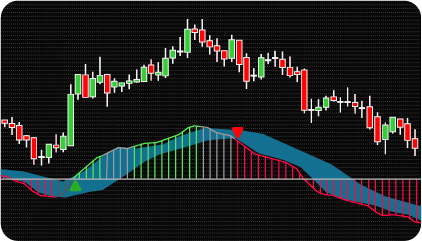
NinjaTrader MACD + Bollinger Bands Indicator combines the advantages of two technical analysis indicators known for their effectiveness – MACD and Bollinger Bands (BB).
The idea behind Bollinger Bands is to combine into itself a trend indicator, volatility indicator, and oscillator. The stripes indicate graph direction and range of price fluctuations. This format for presenting data opens up opportunities for analyzing and assessing the current level of volatility, identifying a trend and predicting the moments of its beginning and end.
MACD is used by traders to gauge the strength of price movements as it reacts to the speed of price movement. Additionally, the MACD can help determine whether an asset is overbought or oversold, which can signal an upcoming reversal in that asset’s price in advance.
Using both indicators in one system can help traders make more informed decisions and increase the likelihood of successful trades. Traders can use the MACD to determine whether a trend is accelerating or slowing down to prepare for a possible price change, while Bollinger Bands can be used as a signal to enter and subsequently confirm a trade.
The NinjaTrader MACD + BB indicator offers extensive customization options, allowing the trader to tailor the indicator to their trading strategy to the fullest. Available options include:
The MACD and Bollinger Bands strategy involves determining the optimal entry point for a position during a trend breakout. The MACD is used to show trend momentum, and Bollinger Bands can show price breakouts. Combining indicators into one trading system helps assess market momentum when price moves outside of the Bollinger Bands.
When the MACD histogram line is above the upper BB bands, this indicates a buy zone and is indicated by a green line. MACD histogram line inside BB bands denotes the neutral zone (gray).
Finding the MACD histogram line below the lower BB band indicates the sales area and is marked in red. A position is opened when the MACD histogram line hits the green (BUY) or red (SELL) zone, while in the gray zone it is better to leave open positions and wait for a clear signal to buy or sell.
The indicator has the following parameters:
Alerts – setting up various types of alerts.
MACD and Bollinger Bands (BB) settings – individual settings for the MACD and Bollinger bands indicators.
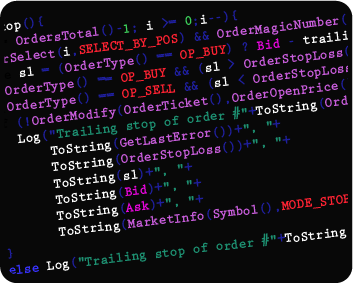
We can also turn the indicator into an Automated Trading Strategy with an extended set of custom functions (stop loss, take profit, trailing stop, risk management parameters, trading time limit, and others).
Request a free consultation from our team of professional programmers and find out the cost and timing of your project development.
Nordman Algorithms is not liable for any risk that you face using the software. Please, use the software on your own responsibility. The software is coded in accordance with a common known concept and Nordman Algorithms does not guarantee accuracy or trading performance of the software signals.
Futures, foreign currency and options trading contains substantial risk and is not for every investor. An investor could potentially lose all or more than the initial investment. Risk capital is money that can be lost without jeopardizing one’s financial security or lifestyle. Only risk capital should be used for trading and only those with sufficient risk capital should consider trading. Past performance is not necessarily indicative of future results. View Full Risk Disclosure.
CFTC Rules 4.41 – Hypothetical or Simulated performance results that have certain inherent limitations. Unlike the results shown in an actual performance record, these results do not represent actual trading. Also, because these trades have not actually been executed, these results may have under-or over-compensated for the impact, if any, of certain market factors, such as lack of liquidity. Simulated or hypothetical trading programs in general are also subject to the fact that they are designed with the benefit of hindsight. No representation is being made that any account will or is likely to achieve profits or losses similar to these being shown.
NinjaTrader® is a registered trademark of NinjaTrader Group, LLC. No NinjaTrader company has any affiliation with the owner, developer, or provider of the products or services described herein, or any interest, ownership or otherwise, in any such product or service, or endorses, recommends or approves any such product or service.