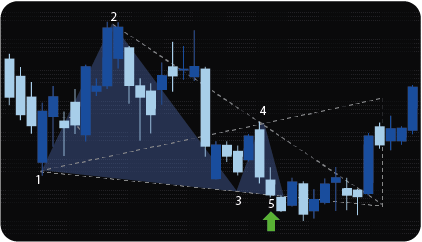
MT4 Wolfe Waves Indicator is based on the standard ZigZag indicator, the parameters of which can be changed in the properties window. In essence, Wolfe Waves are a Wedge pattern in technical analysis, but in this case, the Wedge should be tilted down to buy or up to sell.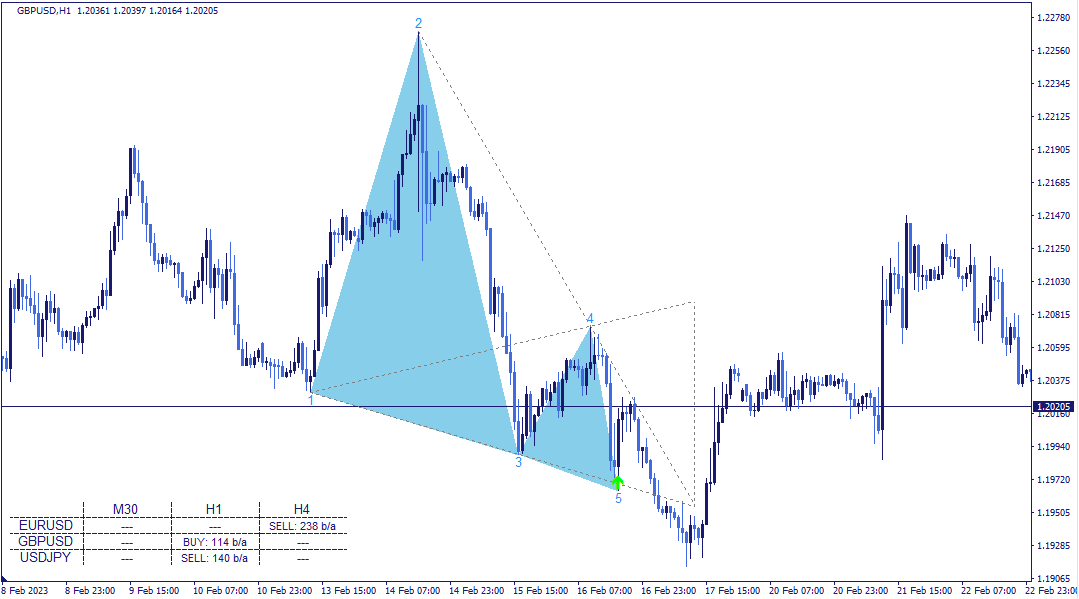
For example, when moving up, the price should form two rising tops (points 1 and 3), the second top should be higher than the previous one), and the bottoms following the tops (points 2 and 4) should also be rising – the bottom after the second top should be higher than the bottom located after the first top.
A sell signal is a price breakout of the level formed by the tops. On the bar where this level is broken, the indicator draws an arrow pointing down. Similarly, when moving down, the price should form two troughs. The second bottom must be lower than the first, and the top after the second bottom must be lower than the top after the first bottom. When the price breaks down the trough level, the indicator displays an arrow indicating a buy signal.
When a trading signal appears on the chart, the indicator can notify the trader via a message box, email, or mobile device.
The proportions of the figure must be within certain allowable limits, under which the signal is considered valid. If there is no such match, the trading signal arrow is not displayed.
The scanner is configured through the indicator’s properties window – the names of all symbols that need to be tracked are entered into the text variable separated by commas (these symbols must be present in the terminal’s market overview window). Additionally, in the properties window, timeframes get turned on, which need to be monitored.
Usually the direction of the trend does not change immediately, after a strong unidirectional movement there is a long period of price consolidation. Moreover, during this consolidation, the price continues to move in the direction of the initial movement, as if trying new levels; but at the same time, the amplitude of price fluctuations decreases. After the last minor move, finally a trend reversal occurs.
Wolfe Waves Indicator will allow you to detect such moments on the chart: the wedge-shaped arrangement of tops means a weakening of price fluctuations, and the direction of the Wedge shift shows that the price is testing new levels, but cannot overcome them, so it reverses. Tracking the breakout of the level in the course of the previous movement allows you to track the end of the trend, and, accordingly, open a position at the very beginning of a new trend.
In addition to determining the direction of trading, the Wolfe Waves Indicator allows you to predict the price target – the most likely price level that will be reached by the subsequent price movement. Not only the price level is predicted, but also the time when this level will be reached. The time to reach the target shows the estimated point of convergence of the Wedge.
To determine this point, the indicator draws lines at the tops and bottoms of the waves (one line at points 1 and 3, the second line at points 2 and 4). The bar where these lines intersect is the target bar. The diagonal line drawn from the first bottom to the second top when buying or from the first top to the second bottom when selling (the line at points 1 and 4) at the point of its intersection with the vertical line drawn along the target bar shows the level of the target.
A dashboard is displayed in the lower left corner of the chart on which the indicator is installed. The dashboard is a table whose rows display the monitored symbols, the columns show timeframes, and the cells display data on the latest trading on the charts of the corresponding symbol and timeframe – the direction of the last signal and the number of bars that have passed since its appearance are displayed.
When you click on any of the cells in the table, the chart will switch to the corresponding symbol and timeframe.
The indicator has the following parameters: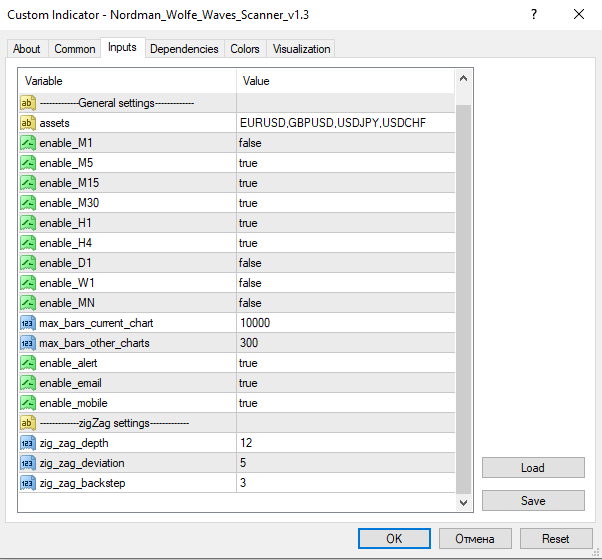
assets – selection of assets to search for signals.
enable_M1 – enable_MN – include / exclude timeframes (from a minute to a month) to search for signals via them.
max_bars – the maximum number of bars back, by which the scanner will search for signals. The parameter limits the number of calculations to speed up the indicator.
enable_alert – the option enables / disables alerts.
enable_email – allows you to send email alerts.
enable_mobile – allows you to send alerts to your mobile device.
ZigZag settings – setting individual parameters of ZigZag indicator.
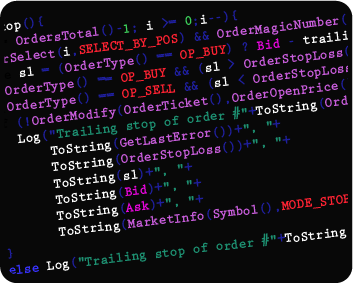
We can also turn the indicator into an Expert Advisor (trading robot) with an extended set of custom functions (stop loss, take profit, trailing stop, risk management parameters, trading time limit, and others).
Request a free consultation from our team of professional programmers and find out the cost and timing of your project development.
Nordman Algorithms is not liable for any risk that you face using the software. Please, use the software on your own responsibility. The software is coded in accordance with a common known concept and Nordman Algorithms does not guarantee accuracy or trading performance of the software signals.
Futures, foreign currency and options trading contains substantial risk and is not for every investor. An investor could potentially lose all or more than the initial investment. Risk capital is money that can be lost without jeopardizing one’s financial security or lifestyle. Only risk capital should be used for trading and only those with sufficient risk capital should consider trading. Past performance is not necessarily indicative of future results. View Full Risk Disclosure.
CFTC Rules 4.41 – Hypothetical or Simulated performance results that have certain inherent limitations. Unlike the results shown in an actual performance record, these results do not represent actual trading. Also, because these trades have not actually been executed, these results may have under-or over-compensated for the impact, if any, of certain market factors, such as lack of liquidity. Simulated or hypothetical trading programs in general are also subject to the fact that they are designed with the benefit of hindsight. No representation is being made that any account will or is likely to achieve profits or losses similar to these being shown.