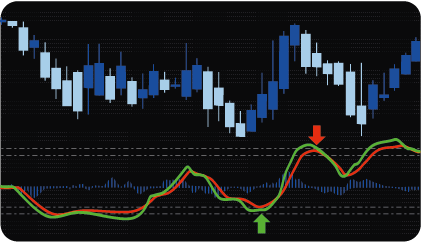
MT4 WaveTrend Indicator is based on an adaptive channel, the width of which corresponds to the volatility of the monitored trading instrument.
The main line of the indicator shows the position of the price inside this channel. If the price is in the upper half of the channel, the line has a positive value, if in the lower half of the channel, then the value is negative. The indicator is not strictly normalized, but due to the adaptation of the channel width according to the current volatility, its value changes in the range from approximately -100 to 100.
The indicator displays the main and signal lines, as well as a histogram of their difference. The crossings of signal and main lines is specified with an arrow (signal).
The indicator window displays two pairs of horizontal levels – one positive and one negative level in each pair. The first pair of levels corresponds to the operating range of the indicator (“lower overbought level” on top and “upper oversold level” from below), the second pair denotes the critical level (“upper overbought level” on top and “lower oversold level” from below).
Every day, several times the price makes sharp movements. As a rule, after them the price returns to its original level. But even if a trend movement begins after such an impulse, in most cases the price makes a stop and a small return, sufficient for the trade.
Because these moves are fairly common, tracking and exploiting them can form the basis of a fairly effective trading strategy. WaveTrend Indicator, due to its high sensitivity and lack of delay, as a matter of fact allows you to track such impulses in a timely manner and use them in trading.
The indicator is calculated strictly on closed bars. Thus, the appearance of an arrow and notification of the trader means the final formation of trading conditions and can be immediately used to conduct a trade.
When a new signal appears, the indicator notifies the trader, and for each of the modes it is possible to enable / disable notifications independently.
The search for signals can work in one of two modes (or both at once):
In standard mode, signals are displayed if the crossings occurs outside the operating range levels. If the main line crosses the signal line from top to bottom, and immediately before crossing the line were above the upper working level (“lower overbought level”), a SELL signal is formed. Accordingly, if the main line crosses the signal line from the bottom up, and immediately before crossing the line were below the lower working level (“upper oversold level”), a BUY signal appears.
In cross mode, signals are displayed at all crossings regardless of levels. If the main line crosses the signal line from top to bottom, a SELL signal is displayed. If the main line crosses the signal line from the bottom up, a BUY signal appears.
Line crossings outside the overbought / oversold zones occur quite often, which leads to the appearance of false signals. Using this indicator mode, the trader needs to analyse the signal in more detail before deciding to enter the market.
The dashboard shows information about the current status of detecting signals.
The dashboard and scanner feature allow easy tracking of any number of trading instruments, and all standard timeframes (all tracked symbols must be available in the terminal’s market watch window).
The dashboard also provides a quick assessment of the current market situation – each cell displays the direction of the last trading signal and the number of bars that have passed since its appearance. In addition, the dashboard allows you to quickly switch to any of the monitored charts, just click on the corresponding cell.
The indicator has the following parameters:
assets – selection of assets to search for signals.
enable_M1 – enable_MN – include / exclude timeframes (from a minute to a month) to search for signals via them.
max_bars – the maximum number of bars back, by which the scanner will search for signals. The parameter limits the number of calculations to speed up the indicator.
enable_alert – the option enables / disables alerts.
enable_email – allows you to send email alerts.
enable_mobile – allows you to send alerts to your mobile device.
overbought_level (upper / lower) – setting of the upper and lower values of the overbought zone.
oversold_level (upper / lower) – setting of the upper and lower values of the oversold zone.
applied_price – is a choice type prices for calculations (OPEN, HIGH, LOW, CLOSE, HL2, HLC3, OHLC4).
enable_standard_signals – on / off searching for signals in standard mode.
enable_cross_signals – on / off searching for signals in cross mode.
enable_standard_alert – on / off alerts about detected signals in standard mode.
enable_cross_alert – on / off alerts about detection of signals in cross mode.
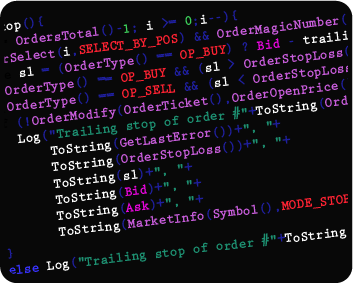
We can also turn the indicator into an Expert Advisor (trading robot) with an extended set of custom functions (stop loss, take profit, trailing stop, risk management parameters, trading time limit, and others).
Request a free consultation from our team of professional programmers and find out the cost and timing of your project development.
Nordman Algorithms is not liable for any risk that you face using the software. Please, use the software on your own responsibility. The software is coded in accordance with a common known concept and Nordman Algorithms does not guarantee accuracy or trading performance of the software signals.
Futures, foreign currency and options trading contains substantial risk and is not for every investor. An investor could potentially lose all or more than the initial investment. Risk capital is money that can be lost without jeopardizing one’s financial security or lifestyle. Only risk capital should be used for trading and only those with sufficient risk capital should consider trading. Past performance is not necessarily indicative of future results. View Full Risk Disclosure.
CFTC Rules 4.41 – Hypothetical or Simulated performance results that have certain inherent limitations. Unlike the results shown in an actual performance record, these results do not represent actual trading. Also, because these trades have not actually been executed, these results may have under-or over-compensated for the impact, if any, of certain market factors, such as lack of liquidity. Simulated or hypothetical trading programs in general are also subject to the fact that they are designed with the benefit of hindsight. No representation is being made that any account will or is likely to achieve profits or losses similar to these being shown.