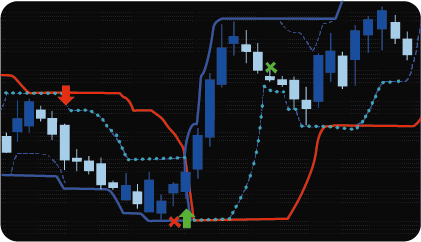
MT4 Turtle Trading Channel Indicator contributes to a complete and visual understanding of the Turtle strategy. In general, the Turtles strategy is based on the breakout of the N-bar high or low of the price. To visually observe the value of this maximum or minimum, the indicator draws a price channel.
The main channel is shown as a solid thin line. When the price breaks up, the upper level of the channel turns up, in which case the indicator displays a buy signal. A downward breakout is determined by a downward turn of the lower border of the channel, in which case the indicator displays a sell signal.
The thick red line is the trend line. When a buy signal appears, a trend line is displayed along the lower border of the main channel. After a sell signal, the trend line is located along the upper border of the main channel.
To track conditions for closing, a channel drawn with a dotted line is used. Conditions for closing are formed exactly according to the same principle as for opening, but a faster channel with a shorter period is used. One of the boundaries of this channel is additionally indicated by dots – this is the closing line.
In an uptrend, dots indicate the bottom line of the closing channel, and in a downtrend, the top line. When the direction of the closing line changes to the opposite direction – with an uptrend, the line turns down, and with an uptrend, the line turns up – at this point the indicator draws a cross, which means a closing signal.
The dashboard and scanner function provide easy tracking of indicator signals on any number of trading instruments on all standard timeframes.
In order not to miss profitable opportunities for opening trades, the indicator provides settings for various types of alerts.
The Turtle Strategy was developed by American trader Richard Denis in the early 80s. Richard argued with an acquaintance that it is not intuition that wins in the market, but clear rules and discipline, and that even a random person from the street can win. He advertised, invited a few people, taught them, and together they won the argument. The strategy got its name only because Richard once visited a turtle farm, and he really enjoyed watching the development of small turtles.
In the classic Turtle strategy, entry was made on a breakout of a 20-bar high or low. When the high was broken, a long position was opened; when the low was broken, a short position was opened. Closing was performed exactly according to the same rules, only a 10-bar channel was used.
The breakout of the upper border served as a signal to close a short position, and the breakout of the lower border served as a signal to close a long position. In the Turtle Trading Channel Indicator, you can change the parameters of the channels, and thus adjust the indicator in accordance with the nature of the price changes of any trading instrument.
Displaying channels, both fast and slow, allows you to see how far the price is from the border, and roughly guess when a trading signal is possible. In this way, to be in advance ready to trade.
The distance from the current price to the trend line allows you to assess the strength of the trend and make an assumption about its duration, as well as, when the price approaches it, predict the end and change of the trend. The position of the price relative to the closing line, indicated by dots, allows you to evaluate the critical value of the trend weakening, at which it is worth preparing to close the position.
The dashboard shows information about the current status of detecting signals.
An asset / timeframe cell contains information about the direction of the trade (BUY or SELL), the type of signal (entry / exit) and the serial number of the bar (number of bars ago) on which the signal was detected.
The dashboard allows traders to easily and fastly choose the assets they want to work with by clicking on a particular cell in the dashboard.
The indicator has the following parameters: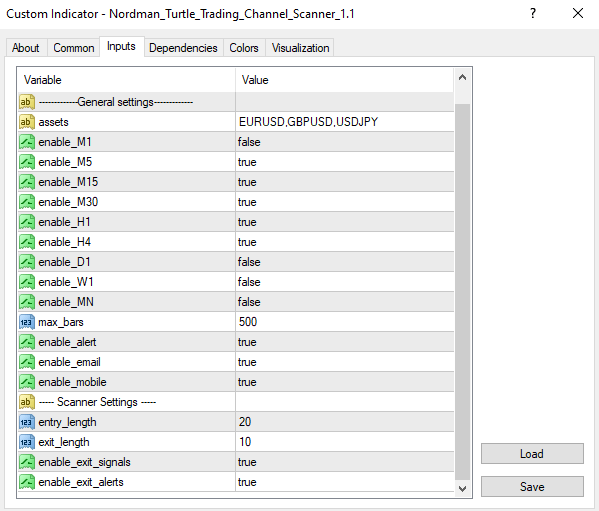
assets – selection of assets to search for signals.
enable_M1 – enable_MN – include / exclude timeframes (from a minute to a month) to search for signals via them.
max_bars – the maximum number of bars back, by which the scanner will search for signals. The parameter limits the number of calculations to speed up the indicator.
enable_alert – the option enables / disables alerts.
enable_email – allows you to send email alerts.
enable_mobile – allows you to send alerts to your mobile device.
entry_lenght – period (number of bars) for calculating signals to enter trades.
exit_lenght – period (number of bars) for calculating trade exit signals.
enable_exit_signals – enable / disable displaying signals to exit trades.
enable_exit_alerts – enable / disable alerts about trade exit signals.
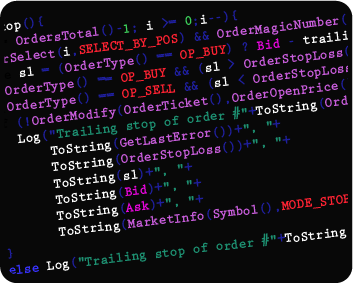
We can also turn the indicator into an Expert Advisor (trading robot) with an extended set of custom functions (stop loss, take profit, trailing stop, risk management parameters, trading time limit, and others).
Request a free consultation from our team of professional programmers and find out the cost and timing of your project development.
Nordman Algorithms is not liable for any risk that you face using the software. Please, use the software on your own responsibility. The software is coded in accordance with a common known concept and Nordman Algorithms does not guarantee accuracy or trading performance of the software signals.
Futures, foreign currency and options trading contains substantial risk and is not for every investor. An investor could potentially lose all or more than the initial investment. Risk capital is money that can be lost without jeopardizing one’s financial security or lifestyle. Only risk capital should be used for trading and only those with sufficient risk capital should consider trading. Past performance is not necessarily indicative of future results. View Full Risk Disclosure.
CFTC Rules 4.41 – Hypothetical or Simulated performance results that have certain inherent limitations. Unlike the results shown in an actual performance record, these results do not represent actual trading. Also, because these trades have not actually been executed, these results may have under-or over-compensated for the impact, if any, of certain market factors, such as lack of liquidity. Simulated or hypothetical trading programs in general are also subject to the fact that they are designed with the benefit of hindsight. No representation is being made that any account will or is likely to achieve profits or losses similar to these being shown.