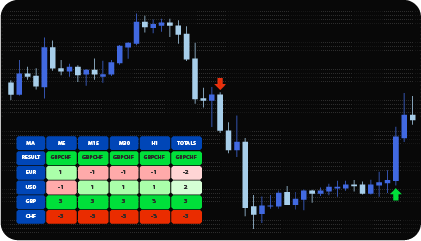
Traders can use currency strength to forecast price fluctuations to make the best trading decisions. One can use it as a separate trading strategy or to benefit from this indicator to measure the currency strength and use it as a confirmation tool.
Currency Strength Indicator analyzes each of eight main currencies that are included in calculations of all timeframes available using one of the basic indicators that are included in the tool. Each timeframe has a separate value that can be either positive or negative. All those values are calculated in the TOTALS column giving traders the final result. The bigger the number is, the more strength the currency has currently. One can choose between three indicators (MA,MACD, RSI) to calculate currency strength.
If we take this example above, the strongest currency is CHF as it has 29 strength points in the TOTALS column. The weakest currency in this example is NZD having -33 points in TOTALS.
The idea behind those calculations is to understand the current market situation. Currency Strength Meter Indicator demonstrates whether the currency is trending currently or is ready to reverse.
When it comes to the indicators that are used in this technical analysis tool, their values can be adjusted making CSM an even more powerful and flexible tool. One can also set alerts on the chart and dashboard to make it easier to work with this indicator.
As it was already mentioned, this indicator can be used to both follow the trend or find reversal signals. If a trader uses RSI for calculations, they can find entry points for trend following or reversal strategies. A green arrow indicates that the trend will continue.
The entry point appears once the green line (GBP) crosses the red line (NZD) from below. Histogram crosses its 0 level at this moment and changes its color from red to green.
It is to mention that one can hold their positions until the opposite signal appears. It can be either histogram plunging below 0.00 level or GBP green line breaking down NZD red line.
It is important to pay attention to the timeframes. If a trader uses an M5 timeframe to open positions, they can buy GBP/NZD currency pair in this example. The same is for M15.
When it comes to M30, Currency Strength Meter Indicator recommends selling NZD/CHF as NZD is the weakest currency on this timeframe while CHF is the strongest.
The dashboard allows traders to get a general view of the market. It works on all timeframes and shows the summary of the calculation results. Dashboard visualizes currency strength on various timeframes and shows final results on each separate timeframe and on all timeframes in general.
The calculations are done for eight basic currencies using 28 scanned currency pairs. In the example above, the strongest currency is CHF as it shows seven points on each timeframe (one point is given for each currency).
To calculate points, the indicator uses the following criteria – if a currency is stronger on a particular timeframe, it is given one point. If it is weaker, it is deducted one point. The strength/weakness calculations are based on the chosen indicator (MA, MACD, RSI).
Totals line shows the total result of calculations of all timeframes while the Results line shows the results by a particular timeframe. The weakest currency is NZD here while the strongest is CHF. The indicator recommends paying attention to NZD/CHF currency pair (short position).
The values of the indicator are changing constantly depending on the market situation. If all cells are green, this currency is growing on all timeframes. If all cells are red, this currency loses strength. The color of the cell is changing depending on the strength or weakness of a particular currency.
The indicator has the following parameters:
Currencies – choosing currencies for calculations.
Strength_smooting_period – number of periods that will be included in calculations.
Strength_smoothing_method – method that will be used for calculations.
Calculation_type – one can choose the basic indicator that will be used for calculations (MA, RSI, or MACD).
Enable_M1-MN – option allows users to include\exclude timeframes.
Max_bars – maximum number of bars that are included in calculations.
Enable alert – option switches the alerts on/off.
Enable email – allows sending alerts to email.
Enable_mobile – allows sending alerts to the mobile number via SMS.
Indicator settings – individual settings for basic MA, RSI, and MACD indicators that are used to calculate currency strength.
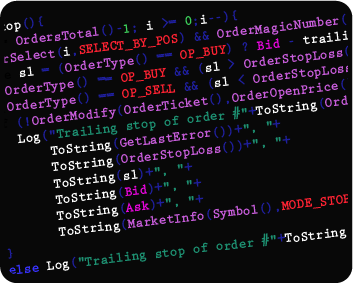
We can also turn the indicator into an Expert Advisor (trading robot) with an extended set of custom functions (stop loss, take profit, trailing stop, risk management parameters, trading time limit, and others).
Request a free consultation from our team of professional programmers and find out the cost and timing of your project development.
Nordman Algorithms is not liable for any risk that you face using the software. Please, use the software on your own responsibility. The software is coded in accordance with a common known concept and Nordman Algorithms does not guarantee accuracy or trading performance of the software signals.
Futures, foreign currency and options trading contains substantial risk and is not for every investor. An investor could potentially lose all or more than the initial investment. Risk capital is money that can be lost without jeopardizing one’s financial security or lifestyle. Only risk capital should be used for trading and only those with sufficient risk capital should consider trading. Past performance is not necessarily indicative of future results. View Full Risk Disclosure.
CFTC Rules 4.41 – Hypothetical or Simulated performance results that have certain inherent limitations. Unlike the results shown in an actual performance record, these results do not represent actual trading. Also, because these trades have not actually been executed, these results may have under-or over-compensated for the impact, if any, of certain market factors, such as lack of liquidity. Simulated or hypothetical trading programs in general are also subject to the fact that they are designed with the benefit of hindsight. No representation is being made that any account will or is likely to achieve profits or losses similar to these being shown.