
Auto Fibonacci indicator draws Fibonacci levels automatically. This tool makes all the calculations and updates all levels when new highs and lows appear. Traders can switch between modes (choosing extensions or retracements).
Auto Fibonacci Retracement & Extension indicator is a useful tool as it allows traders to benefit from all features of the famous Fibonacci indicator without drawing it on their own. This tool helps to find the retracement levels to define the possible depths of a price correction.
Another great feature of this tool is that it allows traders to understand the power of the price momentum when it comes to a trend movement. By using this technical analysis tool market participants can understand where to sell or buy the asset during the correction and where to close trades when the price reaches the edge of the extension pattern. By using Automatic Fibonacci Retracement & Extension, one can set the colors of each level. Additionally, there is an option to set Fibonacci alerts on those levels.
This Fibonacci indicator includes special Auto Fibo Trade Zones allowing traders to find more trading opportunities within the overbought and oversold areas. Traders can set alerts that will alert them about various important events (a breakout of a certain level etc.).
Auto Fibonacci Retracement indicator includes additional levels apart from standard Fibo levels. Traders can turn on/off some levels, which will prevent them from appearing on the chart.
Fibonacci retracement levels can be used to see the support and resistance levels. Those levels can further be used as points where traders can place orders. When it comes to retracement, traders can use support levels to see the depth of downside correction to the main uptrend. As for Fibonacci extensions, those levels show the potential of the waves in the direction of the trend.
Those support levels serve market participants as entry points to buy an asset. A currency pair has an uptrend but the growth is suspended due to a downside correction. It is time for the Fibo retracement to show the potential correction levels. The price may stop at 23.6%, 38.2%, 61.8% or 78.6%. Those will be potential reversal points where traders can place long orders.
Retracement levels may be used for opening short positions. When the price goes down and starts an upside correction, the dynamic Fibonacci indicator will show resistance levels where this correction may stop. Those horizontal lines can be used as entry points for short trades.
Fibo retracements can also be used as Stop Loss levels when the price goes above the retracement levels switching to the extension. The first Stop Loss can be placed at 23.6%.
It is to mention that the price can break out or down several retracements before resuming a trend. Fibonacci Extension indicator allows traders to build a net of orders to get higher profits. For example, if the price breaks down 23.6%, a trader leaves one long order on the market and opens another when the price tests 38.2%.
Unlike retracement levels, extensions may be used to place take profits for the trades market participants open along with a trend movement. When the price goes upwards, the Auto Fibonacci Indicator draws extension levels to show the target level for the growth.
Unlike retracements, Fibonacci Extension Indicator gives no trading opportunities. One can use them to place Take Profit orders on the extension levels. When it comes to the uptrend, those levels will be resistance areas where a trader can fix their long positions.
Fibonacci Extension Indicator works on both sides meaning one can use it during the downtrend. When the price goes below the retracement, the extension takes place. It will show the trader the potential Take Profit.
When there is no definite trend on the market, this Auto Fibonacci Retracement & Extension Indicator allows traders to trade within a range. The indicator works as an oscillator in this case allowing market participants to find oversold and overbought levels.
The strategy is simple. When the price goes above the oversold level, a trader should be ready to open a long position (but not place an order yet). Once the price goes above the oversold level, it is time to buy an asset.
The same works for the situations when the price goes above the overbought level. It is time to prepare for opening a short position. Once the price goes below the overbought level, it is time to go short.
It is not recommended to trade when the price is within the oversold and overbought areas. The main risk is that the price may break out the overbought area or break down the oversold one.
If a trader buys when the price goes above the oversold area, the Stop Loss can be placed below the oversold level (one can calculate it based on their risk to reward ratio). If the price goes below the overbought area, one can place the Stop Loss can be placed above the overbought area.
This indicator’s settings menu includes many parameters. The most important are:
bars_to_calculate – a number of bars to be calculated to define Fibonacci levels
calculation_mode – sets one of the two modes (Retracement or Extension)
deviation – defines the deviation from the previous reversal point for the bar to become a new reversal point
show_prices_chart – allows the showing of the price on the Fibonacci level
show_value_levels – allows the showing of levels on the chart
display_levels_type – allows the showing of values and percentage levels
show_trade_zone – sets oversold/overbought levels
There are plenty of other settings related to levels. They allow users to display or to hide levels on the chart, change their colors, set alerts when the price breaks a certain level out or down. Additionally, traders can switch on or off non standard levels.
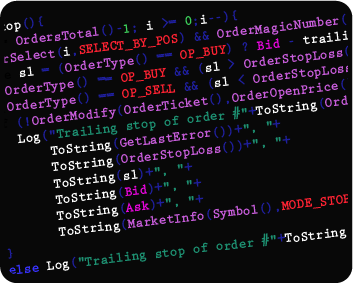
We can also turn the indicator into an Expert Advisor (trading robot) with an extended set of custom functions (stop loss, take profit, trailing stop, risk management parameters, trading time limit, and others).
Request a free consultation from our team of professional programmers and find out the cost and timing of your project development.
Nordman Algorithms is not liable for any risk that you face using the software. Please, use the software on your own responsibility. The software is coded in accordance with a common known concept and Nordman Algorithms does not guarantee accuracy or trading performance of the software signals.
Futures, foreign currency and options trading contains substantial risk and is not for every investor. An investor could potentially lose all or more than the initial investment. Risk capital is money that can be lost without jeopardizing one’s financial security or lifestyle. Only risk capital should be used for trading and only those with sufficient risk capital should consider trading. Past performance is not necessarily indicative of future results. View Full Risk Disclosure.
CFTC Rules 4.41 – Hypothetical or Simulated performance results that have certain inherent limitations. Unlike the results shown in an actual performance record, these results do not represent actual trading. Also, because these trades have not actually been executed, these results may have under-or over-compensated for the impact, if any, of certain market factors, such as lack of liquidity. Simulated or hypothetical trading programs in general are also subject to the fact that they are designed with the benefit of hindsight. No representation is being made that any account will or is likely to achieve profits or losses similar to these being shown.